Here are my settings:
Spec Ops has no in game AA options, and whilst FXAA works from the NVIDIA control panel, it could use some MSAA.
I've done a quick google search and nothing has pointed to the AA bit for ME2 and ME3. So here it is (click for enlargement):
No AA
FXAA

4xMSAA
4xMSAA + FXAA
Use AA bits 0x080100C5 for the Spec Ops profile in NVIDIA Inspector and add then force your choice of MSAA in. I used 4x. I also added FXAA to smooth out whatever was left. Turns out much better than either by themselves. Look closely at the flag pole and ropes to see the biggest differences. DO NOT use SGSSAA as it causes a flickering mess of things. If you need transparency anti aliasing just use 4x supersampled instead.
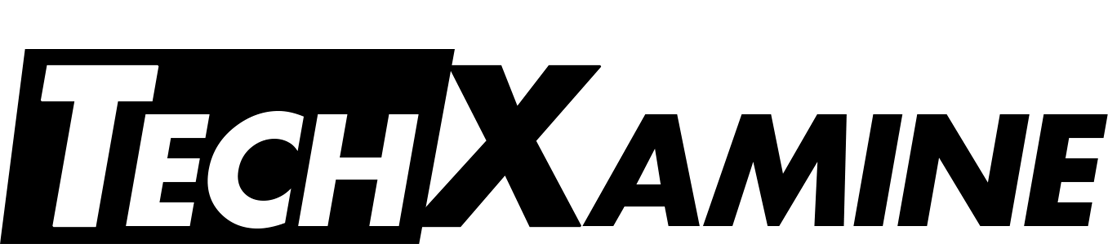




its not working for me plz help
ReplyDeleteIs your inspector profile exactly like the screenshot above?
DeleteJust wanted to say thank you for this guide. Game looks great with a bit of AA applied.
ReplyDeleteYou're very welcome =)
Delete